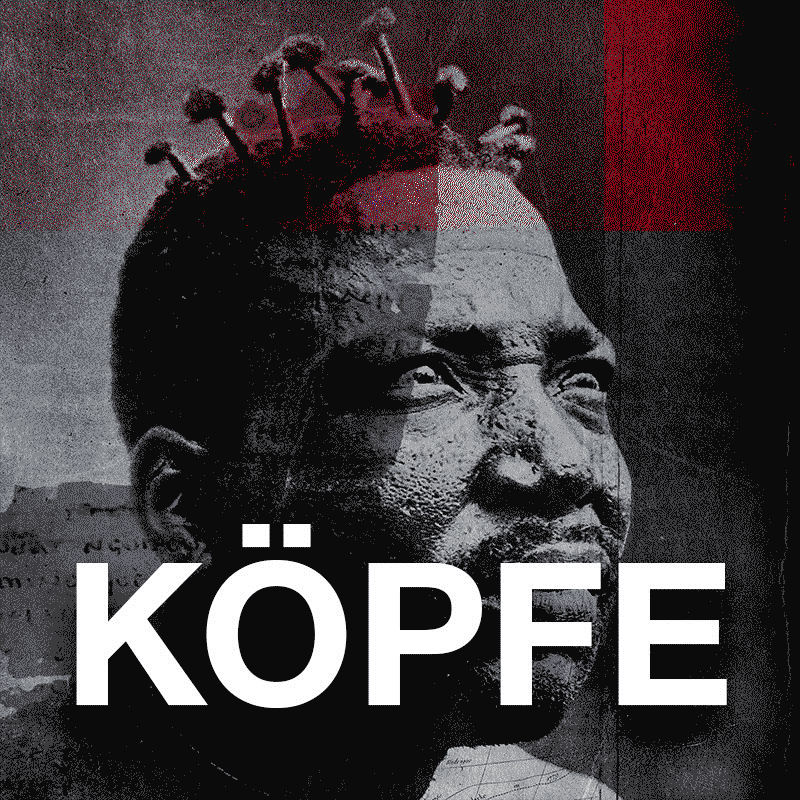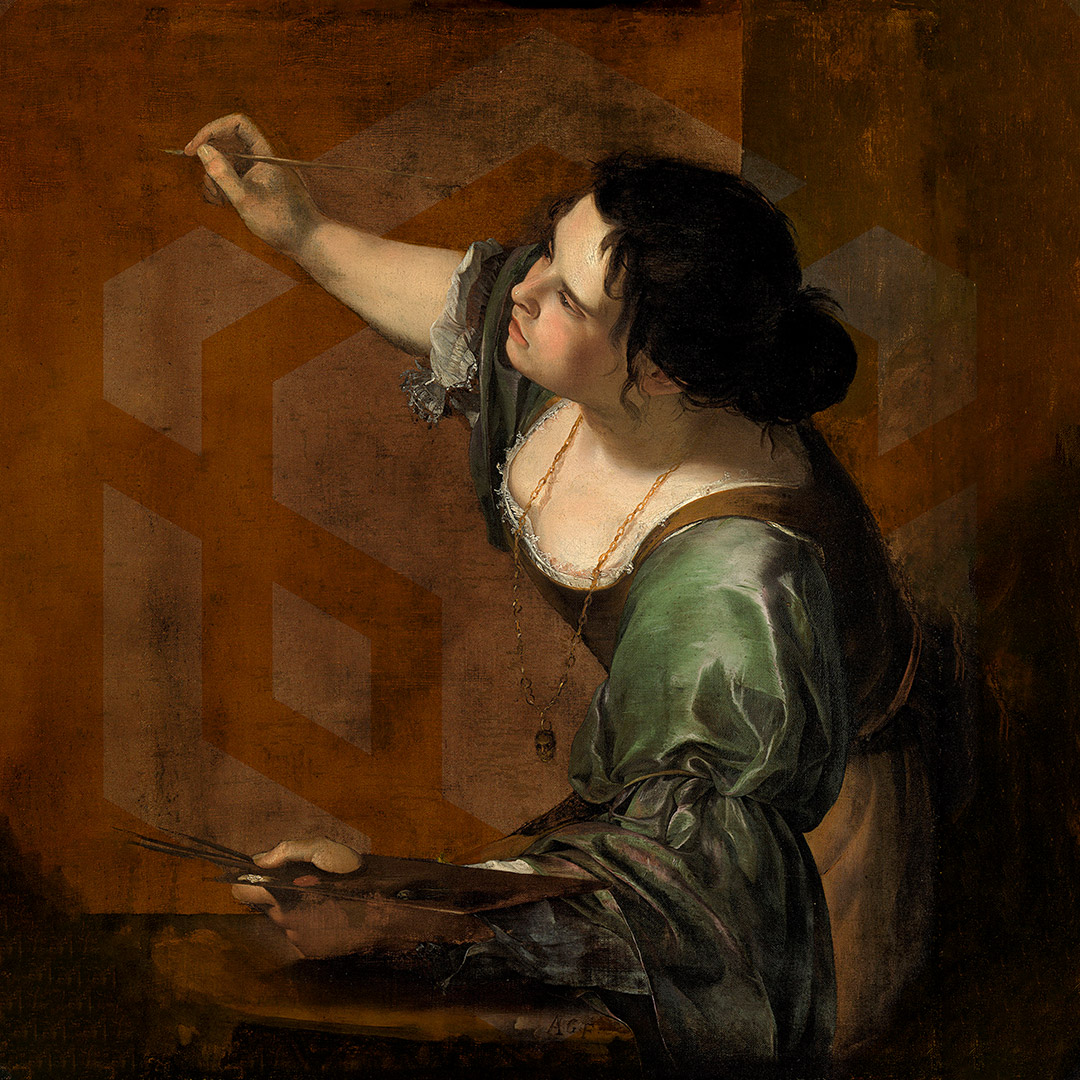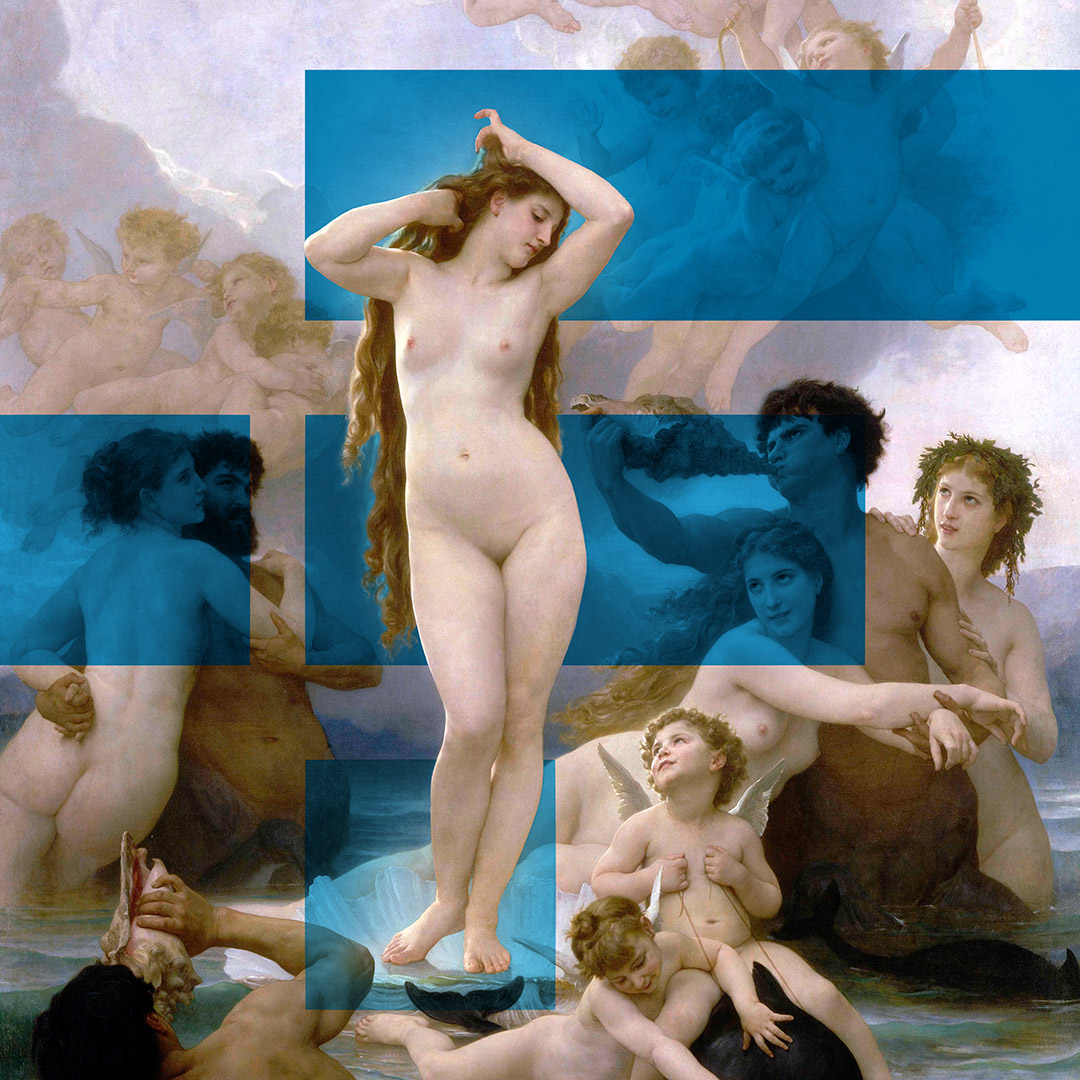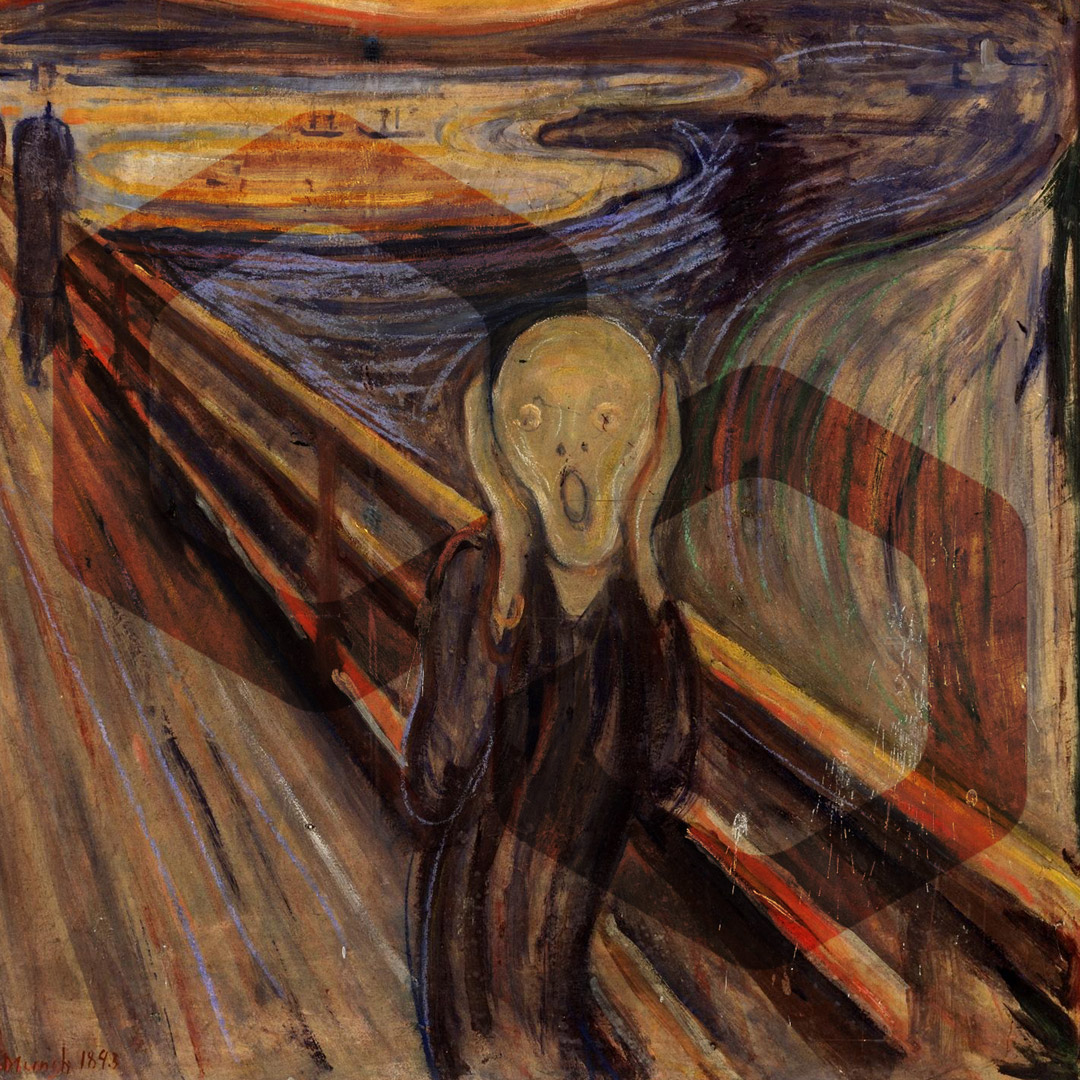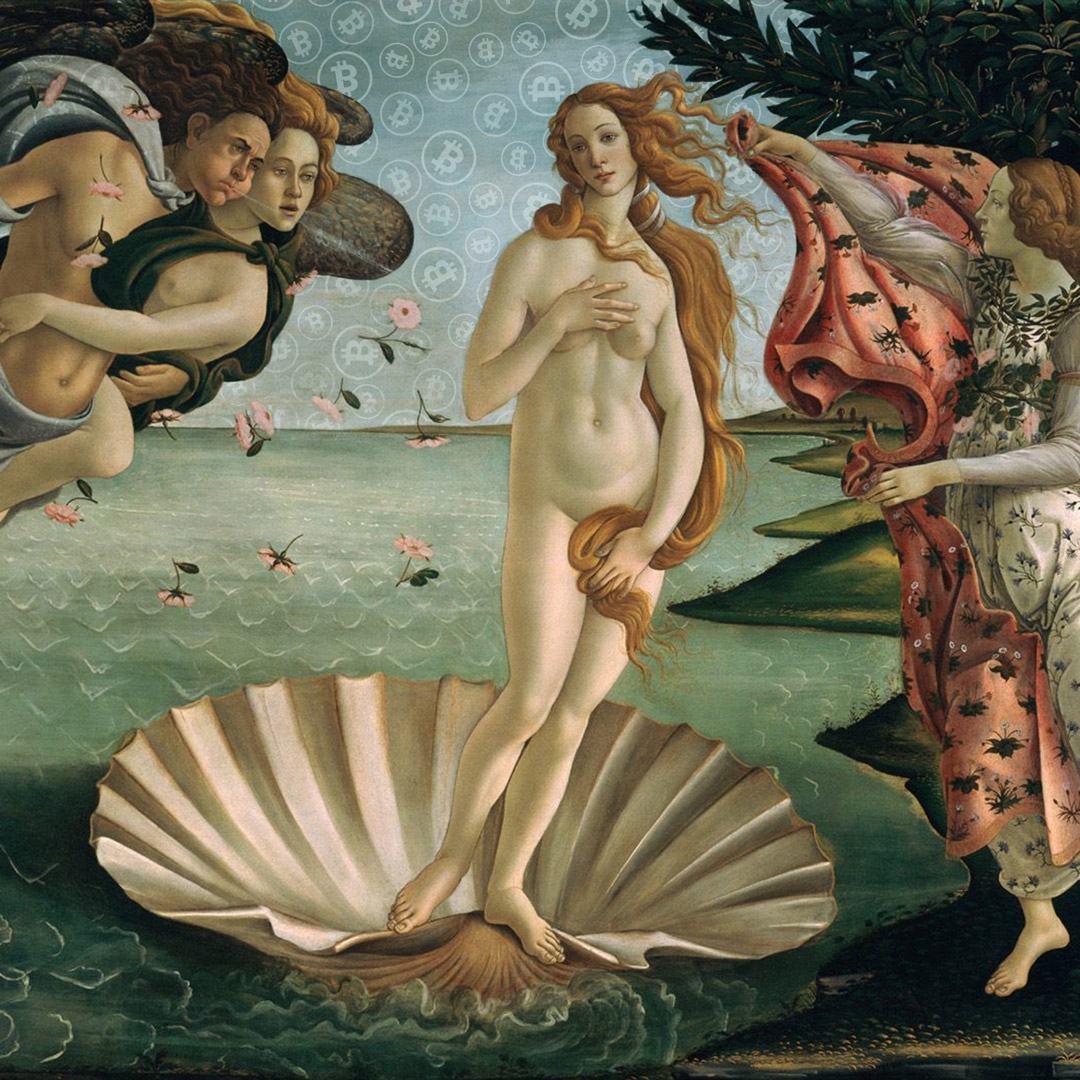Artist statement
Art is genetic. My father is an internationally famous oil painter, my mother makes art assemblages, my sister is an amazing art-photographer and for over 25 years, I make digital artworks.
Over the years I carried out several projects, from integrated art for the Flemish government, custom wall-art for companies to group exhibitions at home and abroad.
Check out my roadmap with future projects and follow me on Instagram to keep informed on any upcoming projects or new work.
KÖPFE Now Minting
A curated collection of all my works (since 1998) is now minting for 0.069ETH (± €150). With this purchase, you can become a registered owner of a unique work and also support my future artistic path.
ONLY 37/40 works remain.
My Mind Collections
About a year sooner than planned, I released my first self portrait (My Mind Collection). But the collection called ‘Broken Mind’ is where you will find my latest artworks.
Enigmatic Encounter
I like to experiment with AI andwill be sharing some of my AI experiments. Unlinke my other work, these are made nearly entirely with AI. My other collections/portrait series may contain pieces of AI but are mostly my own creations.
52 Weeks of Cultural Heritage
For every week in 2022, I created an ‘old master pairing with crypto’. An hommage to the great masters in combination with the latest blockchain technology.
Allan&Illia Roadmap

How to buy
There are a few ways to buy my art:
1. If you know your way around with NFT’s, then you won’t need much help. Just follow the link to Foundation.app.
If you want to start in NFT by yourself, you can use the tutorial below to help you out.
2. If you live in Belgium (or Netherlands), you can buy a physical work offline by contacting me using DM in Instagram. A digital wallet holding this artwork will be supplied with the artwork.
How to make a MetaMask wallet
You will need a wallet with some ethereum on your balance to buy my artworks. I suggest using Metamask. This is very easy to setup, works as a browser extension in chrome and has an intuitive interface.
In order to fund your wallet, you send ethereum to your wallet using your favorite crypto exchange like Binance, Coinbase, FTX, …
I’m not going in-depth on how to setup an account for your crypto exchange and deposit money. Please check Google for tutorials.
Once you completed this and have some ETH on your exchange, you need the metamask wallet.
- Go to https://chrome.google.com/webstore/category/extensions
- Search for MetaMask
- Check the number of downloads to make sure that the legitimate MetaMask is being installed.
- Click the Add to Chrome button
- After installation, click on the Get Started button.
- If you are reading this, you are probably New to MetaMask and need to click the Create a Wallet button
- MetaMask likes to collect data. Here you can choose between No thanks or I Agree.
- Create a safe password for your wallet. This needs to be entered for loggin into your MetaMask wallet.
- Click on the dark area which says ‘Click here to reveal secret words’ to get your secret passphrase.
- IMPORTANT Back up your secret passphrase properly and NEVER share this information with anyone! It is even best to store it offline so hackers will have no chance of getting into your wallet. With these words, you can gain acces to your account. This is super important because every NFT you buy, will be attached to your wallet. If you loose your wallet, you loose your NFT’s and crypto attached to your wallet. Also NEVER share your private key. Don’t even store this! Nobody needs it but you! (unless you are an expert – but then you would not be reading this). You manage your own wallet, your own money. Once it is gone, you will not be able to claim it back.
- Type the seed phrase using the buttons on screen. If done correctly the Confirm button should turn blue and you can click it.
- Congratulations, you now have a MetaMask wallet.
- You can click the ‘Account 1’ area to copy your wallet address to send ETH to.
- Go to your crypto exchange, choose ETH and click Withdraw. Now fill in your metamask address you just copied, choose the ERC20 network, the amount you wish to send and confirm. This could take a while before your wallet amount is updated. Make sure you transfer at least a bit more than what you want to spend on the NFT’s because you will need to pay transaction fees for every transaction made on the Ethereum Blockchain.
Now go to https://foundation.app/@allanillia and buy your first NFT’s 😉
Important: Sometimes you need to sign transactions. This is normal. But ALWAYS doublecheck everything! Don’t sign a transaction if you are not 200% sure! And if metamask gives you a warning, you should decline the transaction and check everything. Keep your wallet safe!
Thank you!
Love and hugs are coming your way.